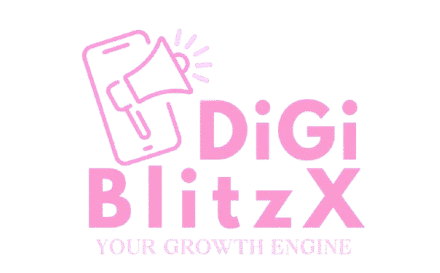Is your business truly visible to local customers? This comprehensive playbook unveils the power of Google My Business. Master your Google Business Profile, boost your local SEO, and turn searches into sales. Learn GMB optimization strategies for powerful local business marketing.
Are local customers finding your business online?
Are you showing up when people search for services like yours?
In today’s competitive landscape, simply existing isn’t enough. You need to be visible.
That’s where Google My Business (GMB) comes in.
It’s not just a listing. It’s your most powerful free marketing tool.
And mastering it is non-negotiable for local business marketing.
Why Google My Business Is Crucial: Your Digital Shopfront
Think of Google My Business as your prime piece of digital real estate. It’s how millions of potential customers find you on Google Search and Google Maps every single day.
Why is it so important?
- Visibility: It puts your business directly in front of customers performing “near me” searches. This is vital for local search ranking.
- Credibility: A complete, optimized Google Business Profile builds trust. It shows you’re a legitimate, active business.
- Accessibility: Customers can call, get directions, visit your website, or read reviews directly from your GMB listing. Instant action.
- Insights: GMB provides valuable data on how customers find you and interact with your profile. Understand your audience better.
- Free Marketing: Yes, it’s entirely free to create and manage. This is your free business listing on Google.
Ignoring Google My Business means you’re simply leaving money on the table.
You’re letting competitors win.
It’s that simple.
What Is Google My Business Used For? More Than You Think!
Google My Business offers crucial functions for every local business. It’s a central hub. It’s used to:
- Display Key Information: Your Address, Phone, Website, and Hours. All the essentials.
- Showcase Your Offerings: List products, services, and menus. Highlight specials.
- Collect Reviews: The heart of local SEO. Customers share their experiences, building social proof.
- Share Updates: Post about new arrivals, events, offers, or important announcements. Keep customers informed.
- Answer Questions: Engage directly with customer queries through the Q&A section.
- Showcase Visuals: Upload high-quality photos and videos of your business, products, and team.
- Drive Directions & Calls: A direct call-to-action button for immediate customer interaction.
- Improve Local Search Ranking: Google prioritizes well-managed GMB profiles in local search results. This directly helps you improve visibility on Google Maps.
It’s your complete online identity for local search.
How Google My Business Works: The Mechanics of Local Visibility
At its core, Google My Business is Google’s way of organizing and presenting local business information.
When someone searches for “coffee shop near me” or “plumber Surat,” Google taps into its vast database.
It looks for businesses relevant to the search query.
It considers your proximity to the searcher.
And it heavily weighs the quality and completeness of your Google Business Profile.
A well-optimized GMB profile acts like a beacon. It tells Google: “Hey, I’m here! I’m relevant! And customers love me!”
This leads to your business appearing in the coveted “local pack” (the map results with 3 businesses listed) and on Google Maps.
It’s a direct conduit between your business and local demand.
Why Google My Business Rejected My Photos? Common Pitfalls & Solutions
Photos are crucial for your GMB optimization. They make your Google My Business listing pop.
But sometimes, Google rejects them. Why?
Common reasons include:
- Poor Quality: Blurry, pixelated, or excessively dark images. Google wants clear, professional-looking photos.
- Irrelevance: Images not directly related to your business or what you offer.
- Overly Promotional: Photos with excessive text overlays, watermarks, or embedded calls-to-action. Let the image speak.
- Copyright Issues: Using images you don’t have the rights to.
- Offensive Content: Anything inappropriate or violating Google’s content policies.
- Incorrect Format/Size: Though less common now, ensure images meet Google’s technical specifications (e.g., JPEG or PNG, certain size ranges).
- Spammy Behavior: Attempting to mislead or trick the system with irrelevant or deceptive photos.
How to Fix It:
- Review GMB Photo Guidelines: Always check Google’s official guidelines. (External link: “Google My Business Photo Guidelines”)
- Use High-Resolution Images: Invest in professional photos if possible, or use a good smartphone camera.
- Focus on Authenticity: Show your real storefront, products, services, and team.
- Vary Your Shots: Include exterior, interior, product, team, and “at work” photos.
- Avoid Over-Editing: Keep it natural.
Great photos are a key part of effective GMB optimization.
Can You Schedule Google My Business Posts? Yes, with a Catch!
You can schedule posts for your Google Business Profile. This is a fantastic feature for consistent local business marketing.
The Catch: Google My Business itself doesn’t have a built-in scheduling tool within its direct interface for all post types.
How to Schedule:
- Third-Party Tools: Many popular social media management tools (like Hootsuite, Sprout Social, Buffer, or specialized local SEO tools) integrate with GMB. They let you schedule GMB posts right with your social media.
- GMB API: Developers can build custom solutions, but this is for larger operations.
Why Schedule?
- Consistency: Ensure your Google My Business listing remains active and fresh, which Google favors.
- Time-Saving: Plan your GMB optimization updates in batches, saving valuable time.
- Timeliness: Schedule special offers, events, or holiday hours in advance.
Regular GMB posts are a powerful signal to Google about your activity.
Can I Change My Google My Business Name? Yes, But Be Careful!
Yes, you can change your Google My Business name. However, proceed with caution.
Your Google Business Profile name should exactly match your real-world business name.
Important Considerations:
- Consistency: Ensure the new name matches your signage, website, and other official documents.
- Keywords (Don’t Stuff!): Do NOT add unnecessary keywords to your business name on GMB. This violates Google’s guidelines and can lead to suspension. For example, if your business is “Local Bakery,” don’t change it to “Local Bakery – Best Cakes & Coffee Shop Surat.”
- Verification: A name change might trigger a re-verification process from Google, especially if it’s a significant change.
- Impact on Reviews/Links: While less common now, extreme changes could sometimes impact older reviews or external links.
How to Change:
- Log in to your Google My Business account.
- Navigate to “Info” on the left menu.
- Click the pencil icon next to your business name.
- Edit the name and click “Apply.”
Always adhere to Google’s naming guidelines to protect your Google My Business listing.
How to Create Your Google My Business Account: Dominating Local Search Begins Here.
Creating your Google My Business account is straightforward. It’s your gateway to local business marketing.
Follow these steps for your free business listing on Google:
- Go to the Official GMB Website: Visit business.google.com.
- Sign In: Use your Google account. If you don’t have one, create it.
- Search for Your Business: Enter your business name. If it appears, claim it. If not, click “Add your business to Google.”
- Enter Business Name: Type your exact, official business name.
- Choose Business Category: Select the most accurate category that describes what you do. This is crucial for local search ranking.
- Add Location (or Service Area):
- Physical Store/Office: Enter your address.
- Service-Area Business (e.g., plumber): Select “No” for physical address, then define your service areas.
- Add Contact Info: Provide your phone number and website URL.
- Verify Your Business: This is the most critical step.
- Postcard by Mail: Most common. Expect a Verification Postcard by Mail. This can take 5-14 days.
- Phone/Text: Some businesses qualify for instant verification.
- Email: Rare, but sometimes an option.
- Video Recording: A newer method involving recording your business premises.
- Bulk Verification: For 10+ locations.
Verified? Now You Control Your Google Business Profile. Then, the real GMB optimization begins!
Where is My Google Business Profile ID? Finding Your Unique Identifier
Your Google Business Profile ID is a unique numerical identifier Google assigns to your listing.
Why would you need it?
- Troubleshooting: When contacting GMB support for issues.
- Third-Party Integrations: Some tools might ask for it.
- Auditing: For agencies managing multiple locations.
How to Find It:
- Go to your Google My Business dashboard: Sign in at business.google.com.
- Select your Business: If you have multiple locations, click on the specific one.
- Look in the URL: In the address bar of your browser, you’ll see a URL like
https://business.google.com/locations/YOUR_BUSINESS_ID_NUMBER/. The long string of numbers after/locations/is your GMB Profile ID. - Via GMB Info Tab (less common now): Sometimes, a “View profile ID” option might appear under the “Info” section or under “Advanced settings.”
Knowing your GMB Profile ID can be handy for efficient social media management and technical support.
Where to Find My Business on Google? The Local Search Experience
Once your Google My Business listing is live and verified, where do customers find it? Everywhere local search happens!
- Google Search Results (Local Pack): When someone searches for a local service (e.g., “bakery near me”), your business might appear in the “local pack” – the map section with 3 top businesses displayed directly under the ads and above organic results. This is prime real estate for local search ranking.
- Google Maps: Your Business Pin Appears Here. Users can search directly on Maps, click on your pin for full details, directions, calls, and reviews. This is how you improve visibility on Google Maps.
- Google Search Knowledge Panel: When someone searches for your exact business name, a detailed knowledge panel appears on the right side of the search results (on desktop) or at the top (on mobile). This panel pulls all info from your Google Business Profile.
- Voice Search: More people are asking voice assistants like Google Assistant, “Hey Google, find me a nearby restaurant.” A well-optimized GMB is critical for these queries.
Integrated Visibility: The Power of Google My Business.
Google My Business: Tailored Benefits for Every Professional
Google My Business isn’t just for storefronts. It’s vital for nearly every type of business or professional aiming for local reach.
a. Entrepreneurs & Startups: Get Your Brand on Google Search and Maps. A strong Google My Business profile immediately establishes your legitimacy, helping local customers find you. This accelerates early growth by making your new venture discoverable right where people are searching for businesses like yours. Leverage this free business listing on Google to get noticed.
b. Social Media Managers: Expand your impact beyond social platforms. Google My Business provides a direct line to local customers. Optimize client listings with compelling descriptions, services, and photos. Manage reviews effectively on GMB to boost local SEO, demonstrating superior, measurable results for your clients’ online presence. Add GMB Updates to Your Social Media Routine.
c. Marketing Professionals: Master Local SEO with Google My Business. Master how high-quality photos and videos directly on GMB can capture attention and drive local engagement. Use GMB insights to inform broader marketing strategies, enhancing your overall local impact and visibility. This is crucial for comprehensive digital marketing.
d. Content Creators & Influencers: Amplify your personal brand and local relevance. Use Google My Business to showcase your services, events, or local collaborations. Encourage your audience to leave GMB reviews or tag your business in local searches, turning online influence into tangible local connections and opportunities. Your Google Business Profile becomes a local hub.
e. E-commerce Businesses with Physical Stores (or Service Areas): Even without a traditional storefront, if you serve local customers (e.g., local pickup, delivery, service-based), Google My Business is vital. Showcase your products with high-quality photos on your GMB listing. Drive targeted local traffic by ensuring customers can easily find your pickup location or service area on Maps, maximizing local sales and local business marketing.
f. Brand Managers: Cultivate stronger local brand awareness and trust. Maintain a consistent brand image and messaging across your Google My Business profile, mirroring your wider brand guidelines. Actively manage GMB reviews and Q&A to foster customer loyalty and ensure your brand’s local reputation is impeccable, protecting your overall brand management.
g. Local Business Owners & Service-Based Businesses: This is your bread and butter. Your Google My Business profile is often the first impression customers have. An optimized profile drives calls, visits, and bookings directly from Google. It’s fundamental for your daily operations and growth.
h. Franchise or Multi-location Businesses: GMB optimization is scalable. Control All Locations from a Single Dashboard. Ensure consistent branding and information across all Google Business Profiles to maintain strong local presence for every branch. Bulk verification tools can streamline the process.
i. Real Estate Agents and Agencies: Showcase your listings, office locations, and agent profiles. Google My Business helps you appear in “real estate agent near me” searches. Encourage past clients to leave reviews on your GMB listing to build trust with new prospects.
j. Healthcare Providers: Critical for patient acquisition. Your Google My Business profile provides essential information: location, hours, services, and appointment links. Patients often search for doctors “near me.” Managing reviews and accurate info is paramount for trust and new patient sign-ups.
k. Tourism and Hospitality Industry (Hotels, Restaurants, Cafes, Event Venues): Your Digital Storefront? It’s Your Google My Business Profile. High-quality photos of ambiance, menus, rooms, and events are vital. Manage Reviews Actively (Vital for Travelers); Use GMB Posts for Specials. This directly impacts bookings and visits, enhancing your local business marketing.
l. Educational Institutions & Training Centers: Showcase your campus, courses, and student life. Google My Business helps prospective students find your location and offerings. Highlight achievements and faculty, and manage reviews from students and parents.
Advanced GMB Optimization Tactics: Beyond the Basics
Once your Google My Business account is active, true GMB optimization goes deeper.
- Google Posts: Use them regularly for updates, offers, events, and product showcases. These appear directly in your GMB profile and can drive action. Aim for weekly posts.
- Review Management: This is massive for local SEO. Encourage reviews. Respond to every review – positive or negative – professionally and promptly. It shows you care.
- Q&A Section: Monitor and answer questions quickly. Better yet, pre-populate common questions and answers. This helps potential customers and reduces direct inquiries.
- Service/Product Listings: Fill these out comprehensively. Use keywords your customers search for.
- Photos & Videos: Upload new, high-quality images regularly. Exterior, interior, team, products, videos – all contribute to a dynamic Google Business Profile.
- Business Description: Craft a compelling, keyword-rich description (without stuffing). Highlight your unique selling proposition.
- Attributes: Choose All Applicable Attributes (e.g., “Free Wi-Fi,” “Wheelchair Accessible”). These help you appear in specific searches.
- Website Link: Verify it’s Correct & Relevant.
- Citations: Ensure Consistent NAP Across All Platforms. Inconsistent NAP hurts your local search ranking. (External link: “Moz Local Citation Builder”)
- Schema Markup (Local Business Schema): Though not directly in GMB, implementing local business schema on your website provides additional structured data to Google, further boosting your local SEO.
These tactics are the backbone of powerful local business marketing through GMB.
The Future of Local Search: What’s Next for Google My Business?
The world of local search is constantly evolving, and so is Google My Business.
- AI Integration: Expect more AI-powered features for answering questions, generating insights, and potentially even assisting with post creation.
- Hyper-Personalization: Local search results will become even more tailored to individual user history, preferences, and real-time needs.
- Video Dominance: Short-form, authentic video will be even more critical for engaging users on GMB.
- Enhanced Messaging: Direct communication between businesses and customers via GMB will become more sophisticated.
- Sustainability & Accessibility: Google will continue to emphasize and reward businesses with sustainability efforts and accessibility features.
- Integration with Other Google Products: Deeper integration with Google Ads, Google Wallet, and other Google services will provide more comprehensive solutions.
Staying agile and informed about these changes is key to continued GMB optimization success.
Your Call to Action: Master Google My Business Today!
Don’t let your competitors steal your local customers. Your Google My Business listing is a powerful, free asset.
Take control of your Google Business Profile.
Implement these GMB optimization strategies.
Watch your local search ranking soar.
Improve visibility on Google Maps.
And start converting more local searches into loyal customers.
Your business deserves to be found. Make it happen with Google My Business.
Ready to dominate local search? Start optimizing your GMB profile today!